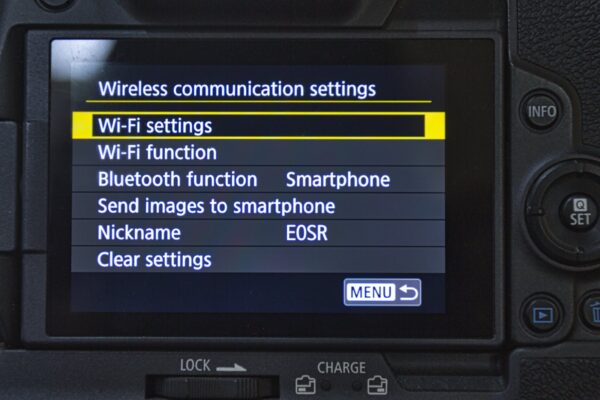For a while I had been planning to purchase a new camera. After researching online and by watching a number of youtube video reviews, I decided to go for the Canon EOS R which is a 30.3MP mirrorless camera. This has almost the same specifications as the Canon 5D Mark IV but where the Canon 5D Mark IV is a DSLR camera, this Canon EOS R is a mirrorless camera. The camera was purchased from Canon Image Square here in Dehradun.
The Canon EOS R takes RF lenses instead of EF lenses but to use the EF lens technology, one has to use an additional adapter. With the use of this adapter, the EF lens works flawlessly on the new mirrorless camera. Unlike the Canon 5D Mark IV, this has only one memory card slot. Here I use fast memory cards with speed of 120mb/sec as this the recommended for video. The camera has connections for mic in, mic out, HDMI mini out, USB-C connector and connector for a remote shutter.
The camera has 5655 autofocus points and with this, one could manually select the autofocus point by dragging based on where the subject is. There is also eye detection autofocus which is accurate most of time therefore in this case, one does not need to always manually select and drag the AF point across the screen.
If you would be upgrading from something like the Canon 5D Mark III then the EOS R camera takes the same LP-E6 battery as used on most Canon DSLR’s and it also takes the same charger. The battery life is great even when working in cold conditions. The body of the camera is well built and is weather sealed. There is a flip up articulating screen which was not there in the 5D series. The advantage of the flip out screen is that it allows for low shots, high up shots or even for vlogging. However the EOS R has a touch screen which is there also on the 5D Mark IV. The camera has multi-function bar which I keep disabled mainly as it is very sensitive to touch.
When changing lens on-location then you would notice that the sensor is covered by the shutter. This is to prevent dust from entering and depositing on the sensor. The sensors of mirrorless cameras usually get deposited with dust but here the shutter prevents dust from accumulating onto the sensor.
One of the best features for landscape photographers is that to shoot long exposures of over 30 seconds, one can do this without using a shutter release remote control. The camera has inbuilt bulb mode and here I can set the exposure time based on the shutter speed and what type of neutral density filter I am using. The other benefit I have seen is that the camera can autofocus a scene even when using a 10-stop ND filter. This maybe because the camera has an electronic viewfinder instead of an optical viewfinder as this is a mirrorless camera. One can easily create timelapse movies without the need of the shutter release remote control.
The EOS R has an electronic viewfinder or EVF which has it’s advantages over cameras with optical viewfinders. The picture you are shown in the EVF is the final picture that you shoot or the final footage that you are recording. This not only applies to brightness but also to depth of field. When shooting with cameras with optical viewfinders, one had to take a shot, check the picture, get back and adjust the settings. Now with EVF technology, you can change settings on the fly like brightness or DOF and get to see the final picture or footage before pressing down on the shutter button or hitting the record button. With EVF, there is no mirror that has to be flip unlike DSLR’s that are equipped with OVF’s. Therefore if one was to shoot in burst mode in the Canon EOS R mirrorless camera, there is no mirror and due to this there is no disruption or pausing to the recorded media resulting in smooth video footage.
EF-S lenses can be used on this camera but with the adapter and this would result in a 1.6 crop when recording video or shooting pictures. If using EF-S lenses then here Canon will not allow to record full HD video at 60 fps.
The camera has 4K capabilities but has a crop factor of 1.6. So I was to use my Canon 17-40mm f/4 lens and record in 4k then the focal length would be 27.2-64mm. There is no crop when recording at 1080P. When recording at 4K with electronic stabilization turned on, then there will be a crop of 1.7 and if recording with enhanced digital IS, then there is a crop of 1.8. Slow motion video recording is available but only at 720P at 100fps. It is also available at 1080P but at 50fps. When taking photos then there is no in-body image stabilization but when recording video at either 4K or 1080P then there are options for image stabilization and enhanced image stabilization but on enabling this, this will further crop the video. The camera can record at 8 bit internally and 10 bit externally using a high definition video recorder.
The camera has C-Log which is Canon Log and this captures media mainly for post processing that has a wide dynamic range. This allows more detail in shadows and more details in the highlights. The initial image or video may look flat lacking contrast and saturation and with post processing, we can get the exact balanced look we desired by adjusting exposure, contrast, saturation etc.
The camera is equipped with GPS, wifi and bluetooth. GPS is used to tag images and this could be done remotely with a smart phone. Images can also be transferred to a wifi/bluetooth enabled device such as smart phone or laptop but if transferring raw files then these files will be converted to jpeg. For this, one has to install the Canon camera connect app on the phone and follow the easy connection guide to establish a connection between camera and phone. The issue with this is that establishing a connection took alot of tries.
The camera has dual pixel autofocus. This is kind of a new technology which has been around in Canon cameras since 2013. To further explain this, each pixel on the sensor has two photo diodes and each pixel has a dual role. These photo diodes can operate separately or together and each diode has a separate lens over it so when light passes through the lenses and hits the diodes then the processor of the camera analyses the focus for each diode’s signal and once focus is got then the signals are combined to record the image.
In conclusion, this is a very good camera with excellent image quality and great video capabilities but the downside I feel is with the 4k crop and the codecs used which result in huge file sizes when recording in the 4k format. If you have any questions then send me an email on hello@abhishekdeepak.com.